1. Resource boards. Including links to research papers, policy reports, snapshots of info, tools and videos on relevant topics.
2. Teachers’ opinion boards. Opinion was elicited from participants at the end of each training session. Teachers were asked to highlight 5 different aspects of the session: “Most interesting”, “Most shocking”, “Funniest” , “Most boring” and “Things they would change”. Comments were immediately uploaded and shared in the online boards. These real-time “in-flight” comments did not only provide high-quality feedback to the trainer but were also highly appreciated by participant teachers. Some of the suggestions were incorporated in the next sessions.
Day 2 Teachers’ opinion board. http://padlet.com/wall/valoracion_dia2_ast
Some teachers’ opinions retrieved from the boards are found below:
• Most interesting moments: Share experiences with colleagues working in different education levels, teamwork, research on creativity, 6-3-5 technique, the very use of Padlet, sequence Problem-Need-Insight-Ideas-Action
• Most shocking: Training was completely different from what I expected. Provides a different vision of creativity in the classroom. Relaxed atmosphere. Originality of some of the ideas we generated. Overload of useful information. Integration of partner comments to modify first ideas.
• Funniest: Practical exercises. Rapid prototyping a product from scratch. Provide feedback to other partners ideas. John Cleese views on neuroscience
• Most boring: Rubric and self-evaluation. Waiting times between some activities.
• Things I’d change: Pace, sometime it felt like we were on a rush. More but shorter sessions. More real examples of practical application in the classroom. Some tasks require further clarification.
3. Inspiration board. A board was made available so that teachers could share inspirational stuff that could somehow influence project ideas. To make things easier, all links were distributed in four different categories:
• Things I’m interested in (work-related or not)
• Things I’d like to change (at classroom, school or community level)
• Things I’ve seen somewhere else (that I’d love make them happen here)
• Things I have in mind (but still haven´t found the time to put them into practice)
Inspiration board. http://padlet.com/wall/murolamentaciones
Participant teachers do still have access to all boards. A summary board was created shortly after the training ended with links to boards for each session.
Sessions summary board. http://padlet.com/wall/adeptt_ast
The use of online boards has been of great help to the trainer and much appreciated by teachers in the final evaluation. It’s a flexible and unexpensive tool that makes ridiculously easy sharing and updating information in a very interactive way with course participants. Configuration is pretty straightforward and it is extremely user-friendly. A quick 5-min tutorial is more than enough to show participant teachers how it works. In future editions we plan to make participant teachers create their own personal online board as a sort of project portfolio to showcase progress from problem to insight to idea to action in a very visual way.
Wanna give it a go? Check it out at:
http://padlet.com/
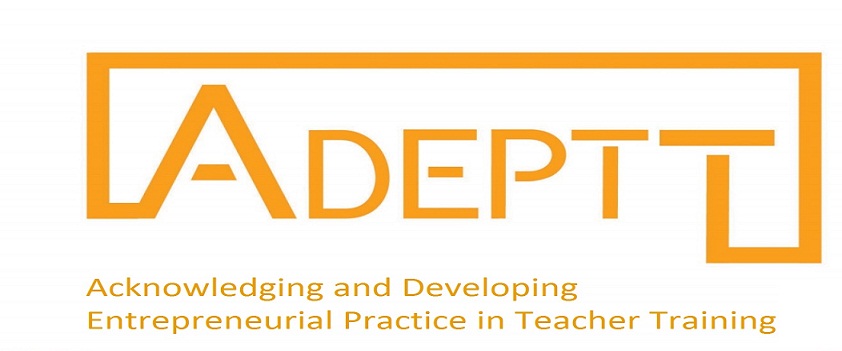




No comments:
Post a Comment